
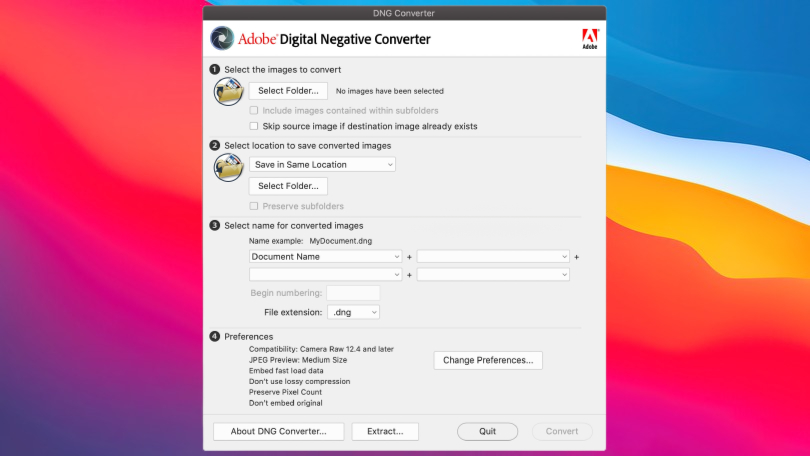
免費下載適用於 MacOS 的 Adobe DNG Converter. 它可以讓您輕鬆地將以下支援的相機的特定於相機的原始文件轉換為通用 DNG 原始文件.
數位負片 (分散式NG) is a publicly available archival format for raw files generated by various digital cameras. This addresses the lack of an open standard for raw files created by individual camera models and ensures photographers quickly access their files.
Hundreds of software manufacturers, such as Apple and Google, have developed support for DNG. And respected camera manufacturers such as Leica, Casio, Ricoh, Samsung, and Pentax have introduced cameras that provide direct DNG support.
In addition to the Digital Negative Specification, Adobe provides the free Adobe DNG Converter (視窗 | Mac OS), quickly translating raw files from many of today’s popular cameras. Software developers and manufacturers can download the complete DNG Specification (PDF, 486k). DNG is supported by the following software versions: Photoshop CS to Photoshop CC, Photoshop 元素 3 to Photoshop Elements 12, and all versions of Lightroom.
Features of Adobe DNG Converter for MacOS
For photographers:
DNG format helps promote archival confidence since digital imaging software solutions will open raw files more quickly.
A single raw processing solution enables a more efficient workflow when handling raw files from multiple camera models and manufacturers.
A publicly documented and readily available specification can be quickly adopted by camera manufacturers and updated to accommodate technology changes.
For hardware and software manufacturers:
DNG removes a potential barrier to new camera adoption since Photoshop and other applications will immediately support raw files from new models.
The DNG format allows R&D savings by reducing the need to develop new formats and simplifying camera testing.
A standard format allows greater control over the quality of conversions by third-party applications.
The specification allows the addition of private metadata to DNG files, enabling differentiation.
系統需求
推薦
-
親和照片 2.4.0 蘋果系統
5 (1) -
黃玉視訊人工智慧 4.2.0 蘋果系統
0 (0) -
Adobe DNG 轉換器 16.0 蘋果系統
0 (0) -
像素大師專業版 3.4.2 蘋果系統
0 (0) -
Adobe InDesign 2023 v18.3 macOS
3.6 (7)

 支持我
支持我



















評論