
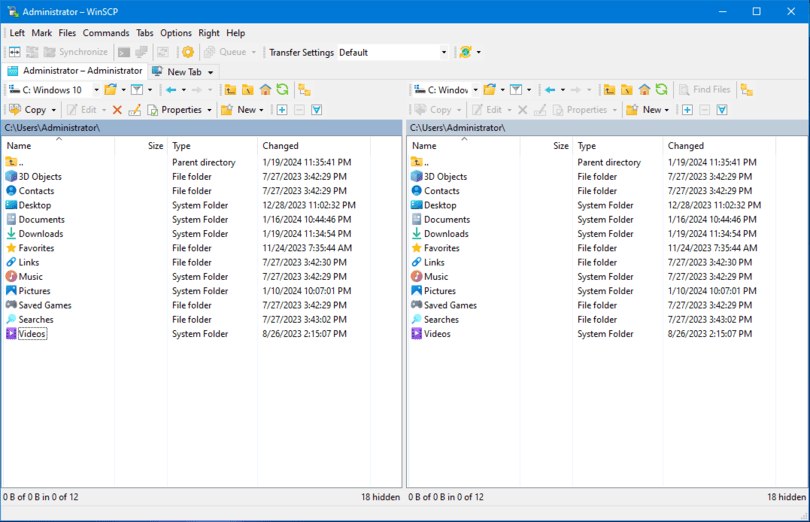
Free Download WinSCP 6 offline installer for Windows PC it is a popular SFTP client and FTP client for Microsoft Windows! With this you can copy file between a local computer and remote servers using FTP, FTPS, SCP, SFTP, WebDAV or S3 file transfer protocols.
WinSCP is freeware SCP (Secure Copy) client using SSH (Secure Shell). Its main purpose is safe copying files between local and remote computer. Beyond this basic function, it manages some other actions with files. It can do all basic operations with files, such as copying and moving.
This Free SFTP and FTP client for Windows also allows you to rename files and folders, create new folders, change properties of files and folders. One of two selectable program interfaces allows user to manage files even on local computer. Most operations can be done recursively for files in folders. WinSCP is also available as a plugin to two file managers, FAR and Servant Salamander.
Features of WinSCP 6
- Graphical user interface
- Integrated text editor
- All common operations with files
- Scripting and task automation
- Translated into many languages
- Amazon S3 protocol support.
- SHA-256 host key fingerprints are used.
- Stalled connection attempts can be canceled promptly.
- Improvements to .NET assembly and scripting.
System Requirements
5 1 vote
No votes so far! Be the first to rate this post.
Please Rate!

 Support Me
Support Me










Comments