
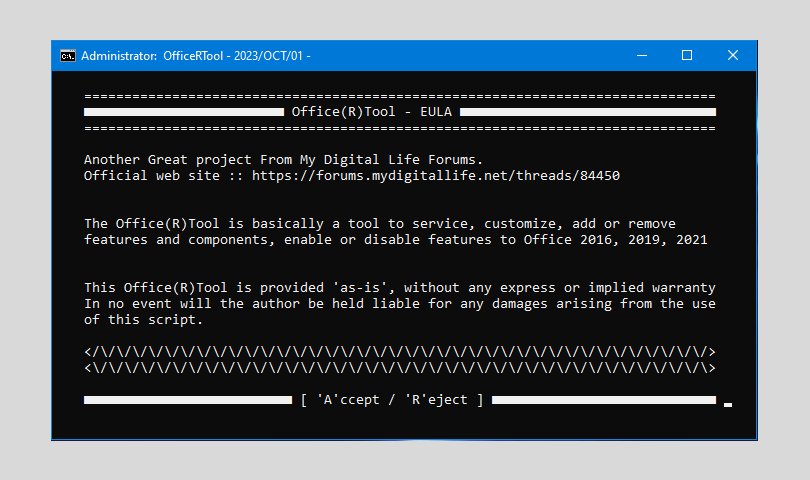
Free Download Office(R)Tool standalone offline installer for Windows. It is an advanced tool to install, activate, and config MS Office 2016, 2019, Dan 2021.
An advanced tool to install, activate, and config MS Office 2016, 2019, Dan 2021.
Features of Office R Tool
- Scrub Office
- Reset — Repair Office
- Start KMS Activation
- Show Current Activation Status
- Convert Retail License To Volume License
- Install Office From Online Install Package
- Create Office Online Web-installer Package Setup File
- Create Office Online Web-installer Language Pack Setup File
- Download Office Offline Install Image
- Download Office Offline Install Package
- Install Office From Offline Install Package-image
- Create Iso Image From Offline Install Package-image
- Check For New Version
- Download Latest Release
- Enable Visual Ui[with Ltsc Logo]
- Enable Visual Ui[dengan 365 Logo]
- Disable Acquisition And Sending Of Telemetry Data
- Change Office Update-path (switch Distribution Channel)
System Requirements
Operating System: Windows 7/8/10/11Processor: 2 GHz AMD atau prosesor IntelMemory: 2 GB RAM MinimalStorage: 200 MB atau lebihVersion: 8.5Size: 17 MB
Developers: DarkDinosaurEx
2 3 vote
No votes so far! Be the first to rate this post.
Please Rate!
Download Link
307
Rekomendasi
-
PCSX2 Emulator PS2 1.6.0
0 (0) -
Spark Activator 5.0
1 (1)

 Support Me
Support Me
















Komentar